- Go to the item you would like to purchase.
- Select your size and the quantity using the drop down box.
- Click “Add to basket’ button.
- When you're done click ‘Checkout now' at the top right of the page.
- If you wish to add more items to the basket, click Continue shopping and you will be directed back to the homepage where you can choose items from the dropdown navigation bar at the top.
- Once you are done adding items to your basked, click ‘Proceed to checkout’.
- You will then be directed to a page asking if you wish to checkout as a guest, or register an account. This is your choice.
- Click “Continue”. You may enter your contact and delivery details on this page.
- Select your method of payment at the bottom of the page. You can pay via
credit card or Bank Transfer. - On choosing Bank Transfer a small screen will open up with our bank details, along with our email address, where proof of payment should be sent to.
- Remember : Always use your new order number as reference – this ensures that the order is processed without delay.